A web browser is the software program loaded on your computer, Smartphone or a Personal Digital Assistant (PDA) which you use to connect to the Internet. The browser is used for retrieving, presenting, and navigating information resources on the World Wide Web and email.An information resource is identified by an address or Uniform Resource Locator (URL) this may be a web page, image, video, or other piece of content. Hyperlinks in web pages or other resources enable you to easily navigate your browser to other sites or resources.
I looked at some of the popular web browsers, including internet explorer, firefox, safari and google chrome. When I bought my iphone last year, I used safari for the first time, and now use it as the web browser on my mac. My work computer uses internet explorer as its SOE. I was quite surprised watching this You tube video about web browsers. I have never used firefox, but my friend in IT up the road at council is always telling me how much better it is, and after watching this little clip I am thinking of installing it on our computer downstairs. But then I was quite impressed by Google chrome as well....
So, this Licence 2 Test drive has been a good one, and has forced me out of my web browser comfort zone and challenged me to try some of the others available. So, if for no other reason than that, then I am very grateful to have been gently pushed.





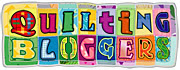

I really must find some time to go play with SLQ's licence to test drive tutorials. Congrats on your new job by the way.
ReplyDeletethanks Book pusher! only a three month contract unfortunately, but great experience. I really enjoy your blog, makes me go looking for the books you talk about to read :-)
ReplyDelete